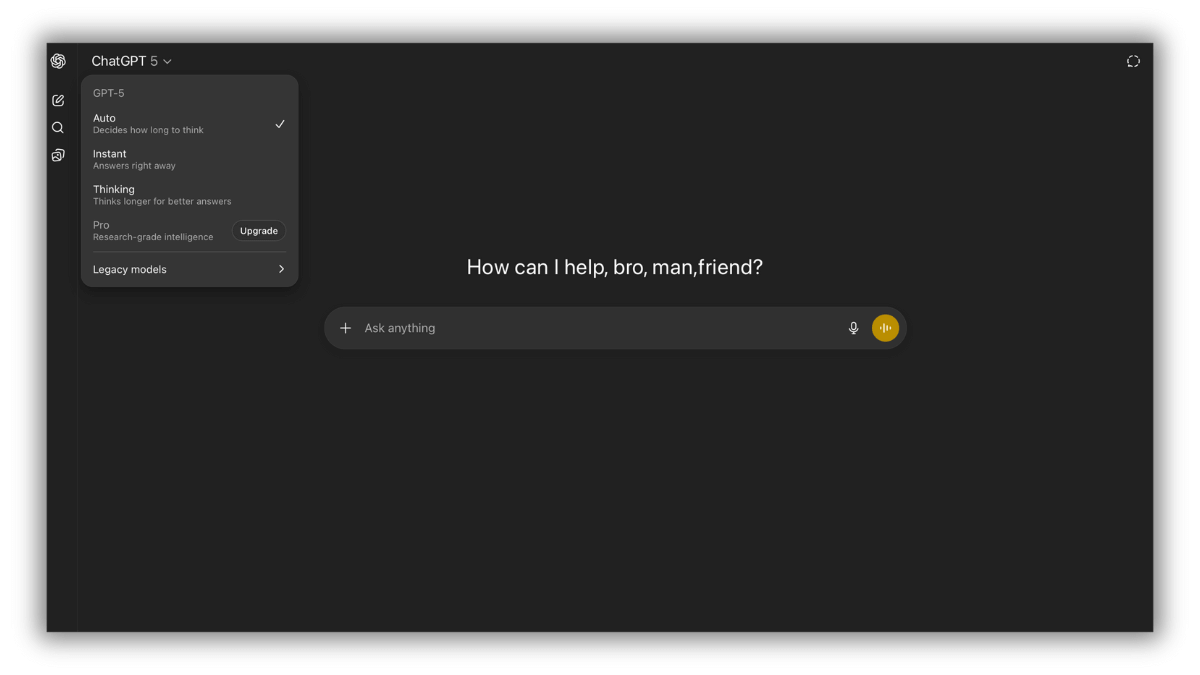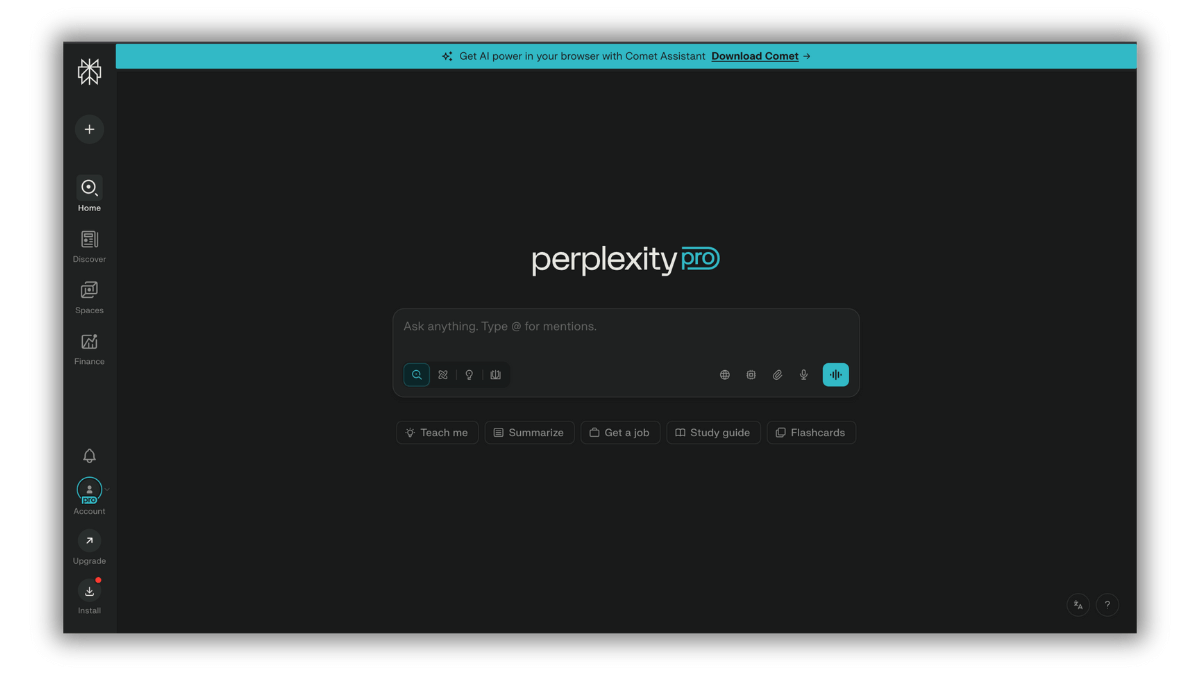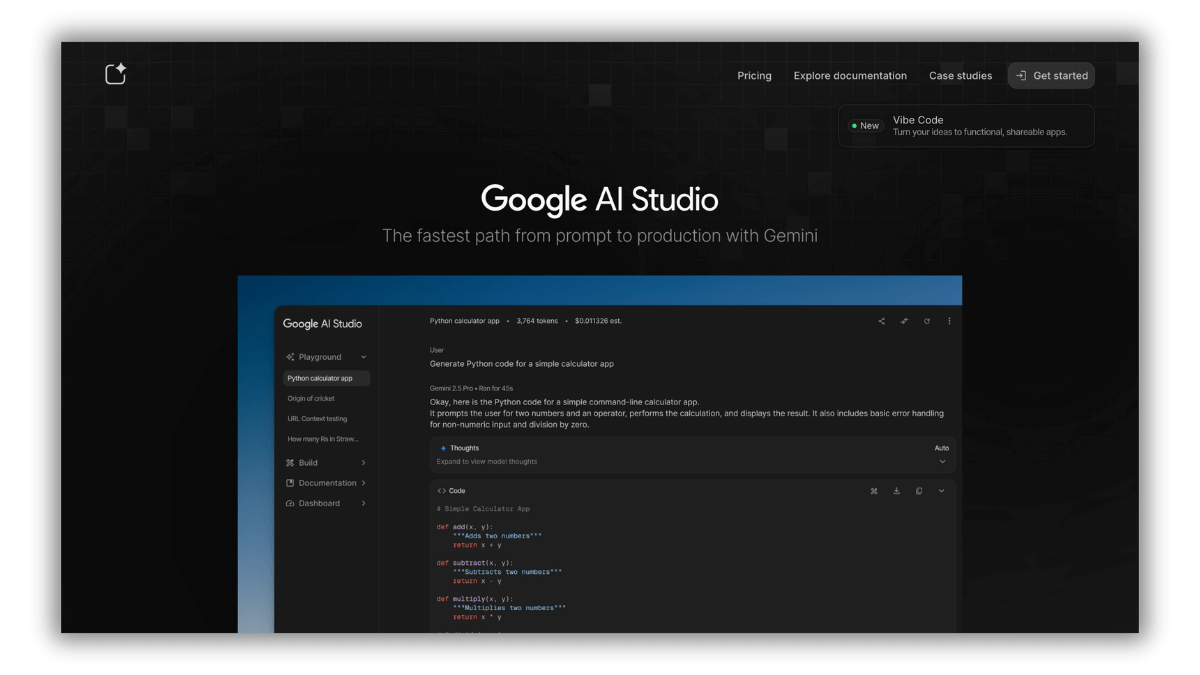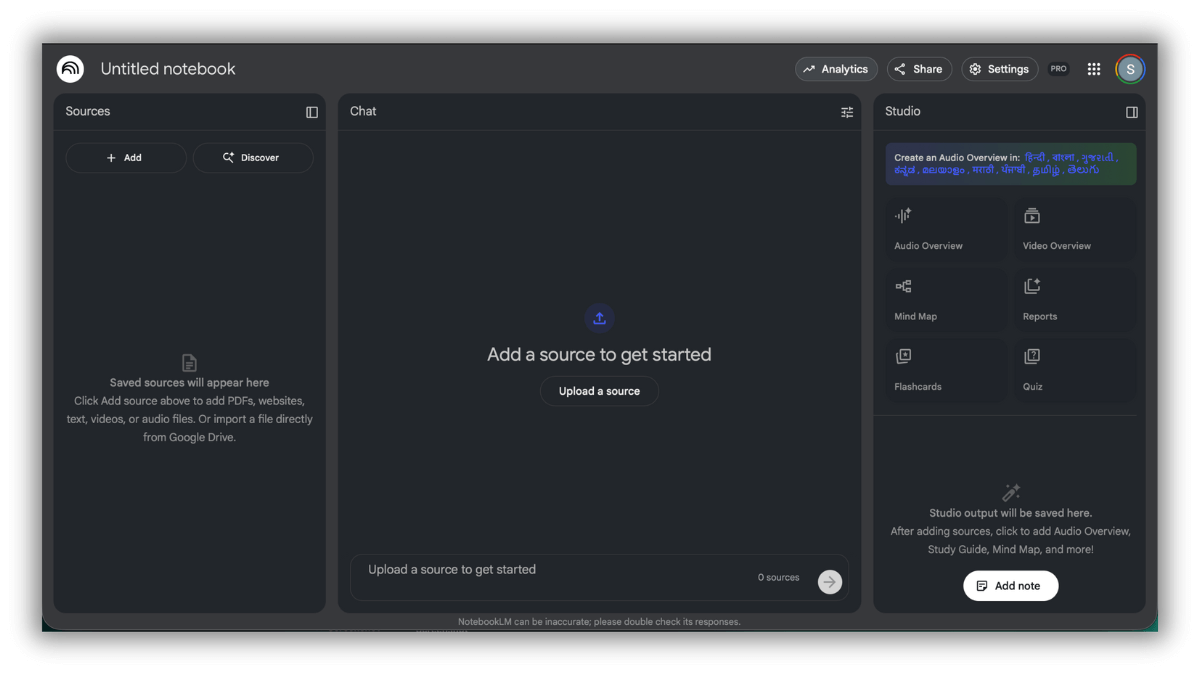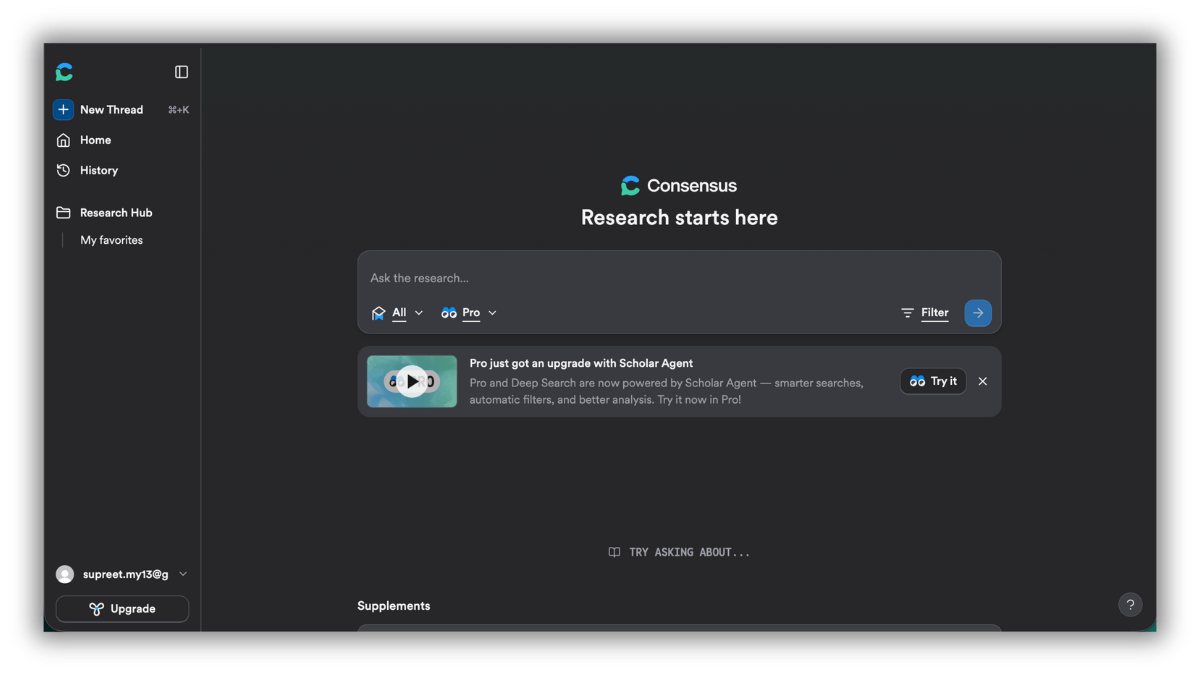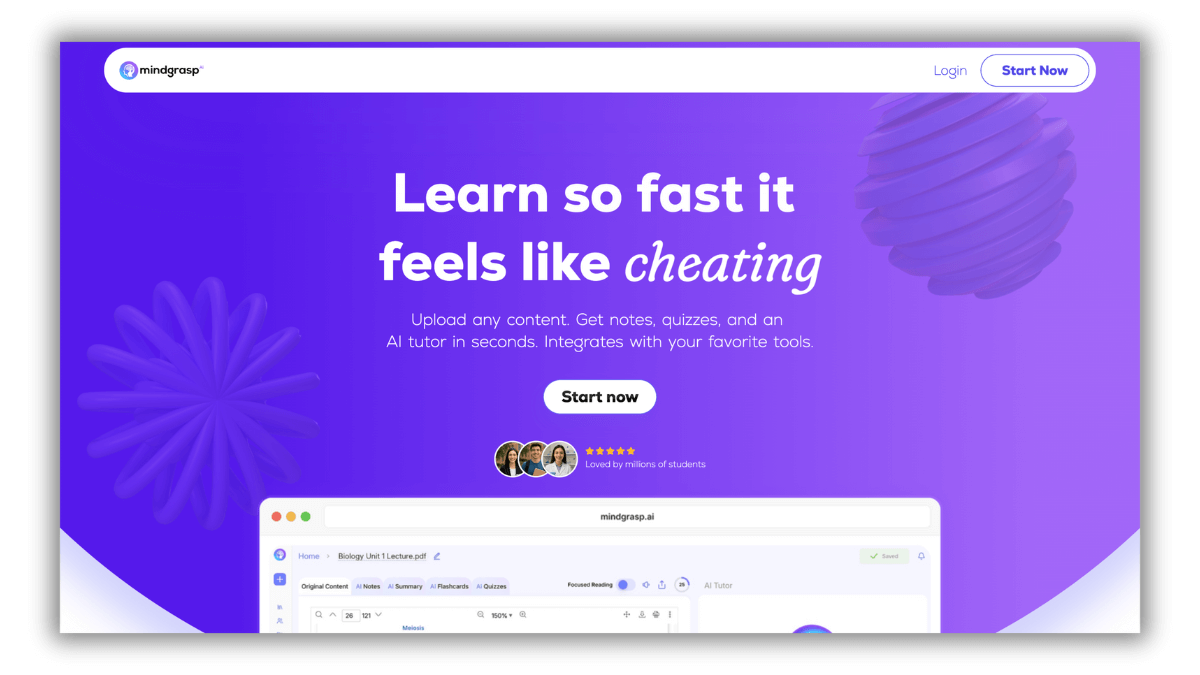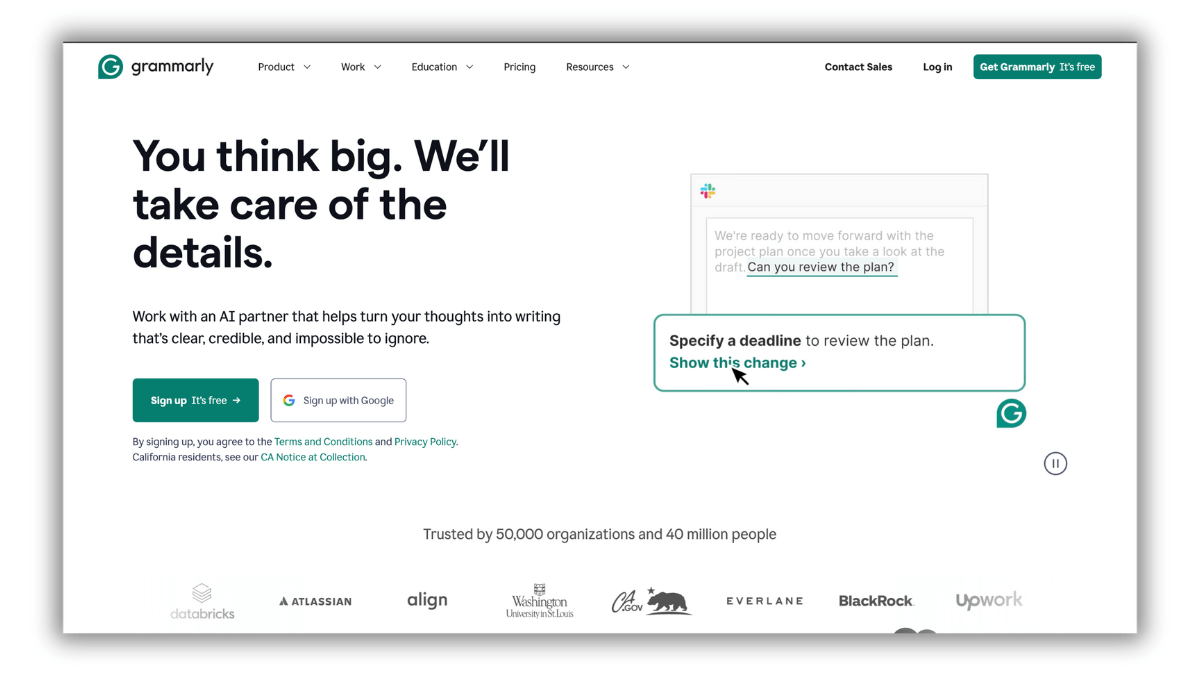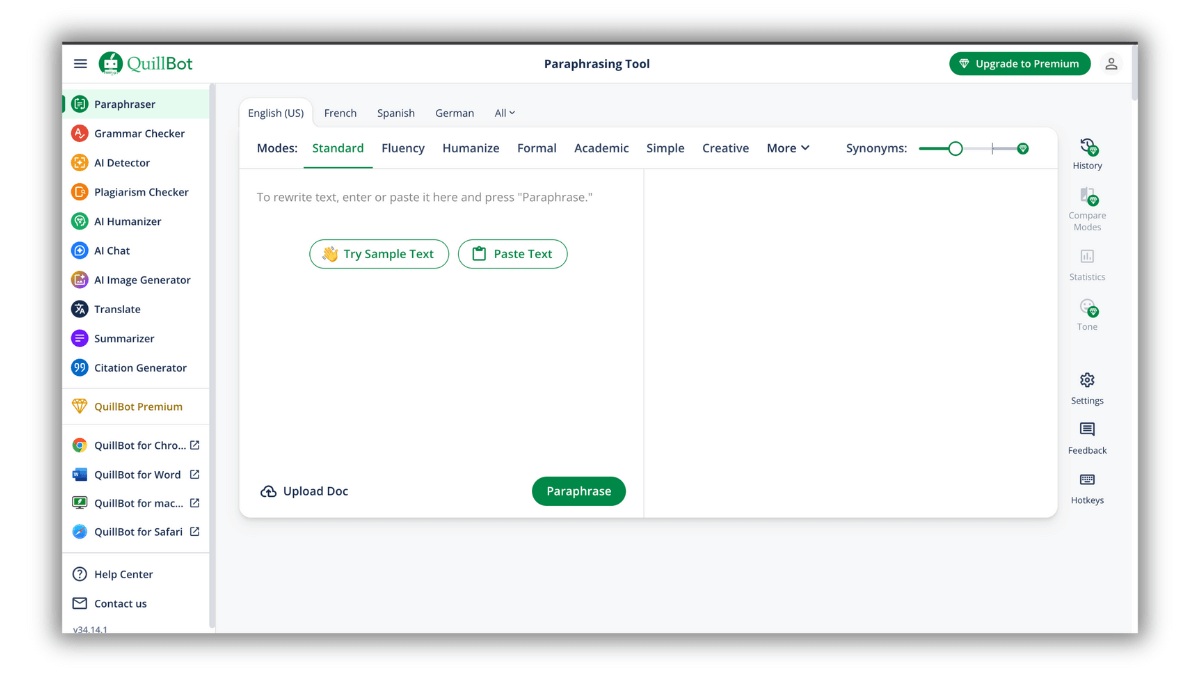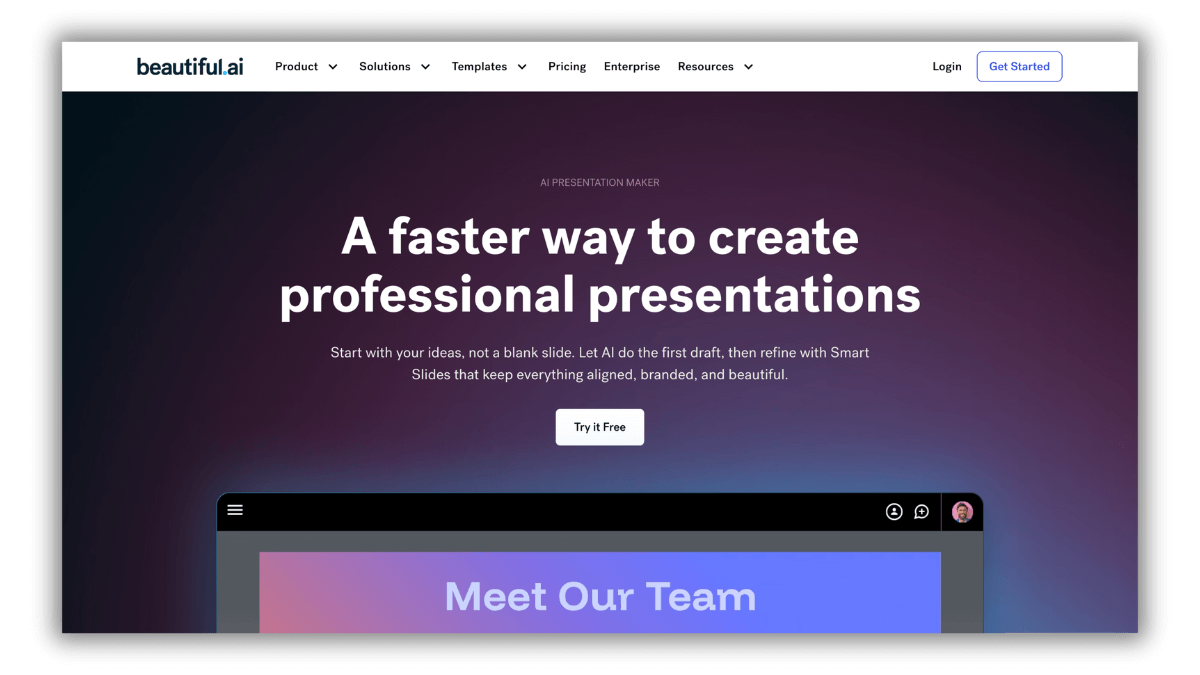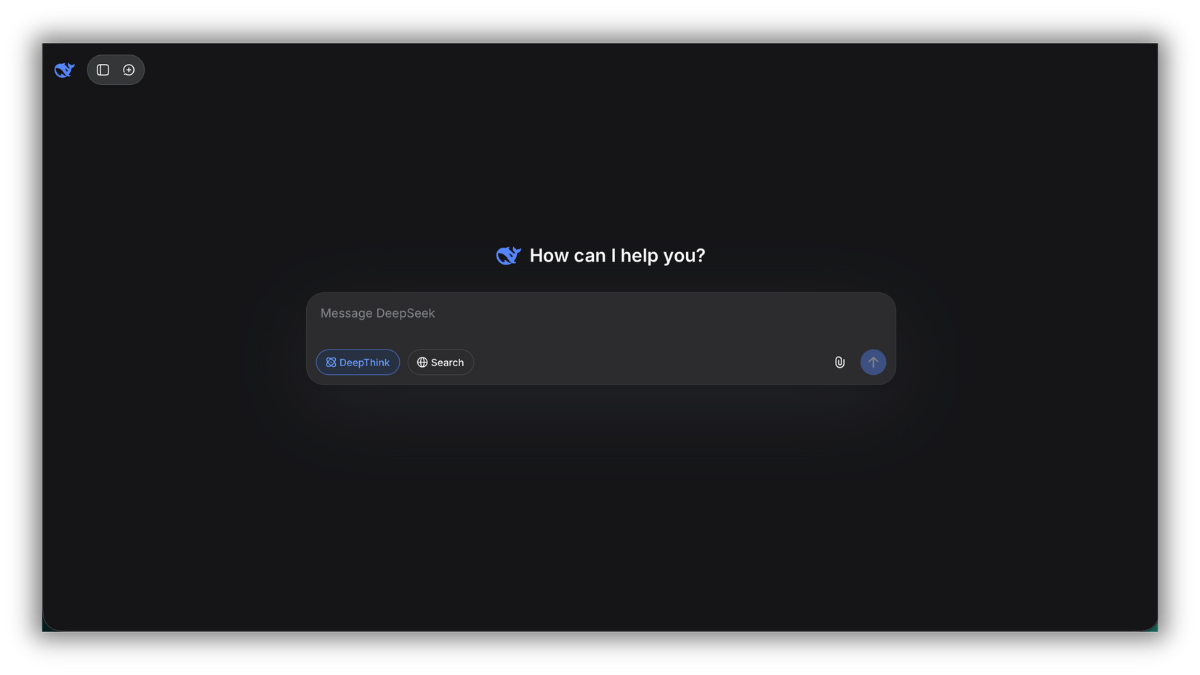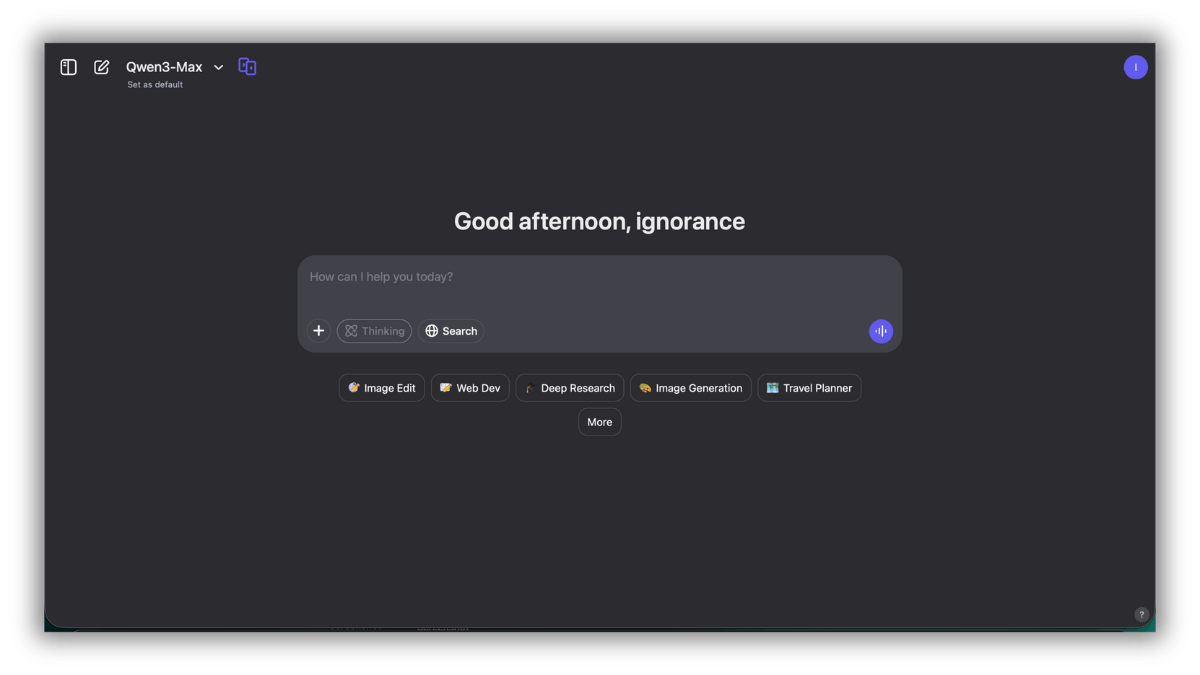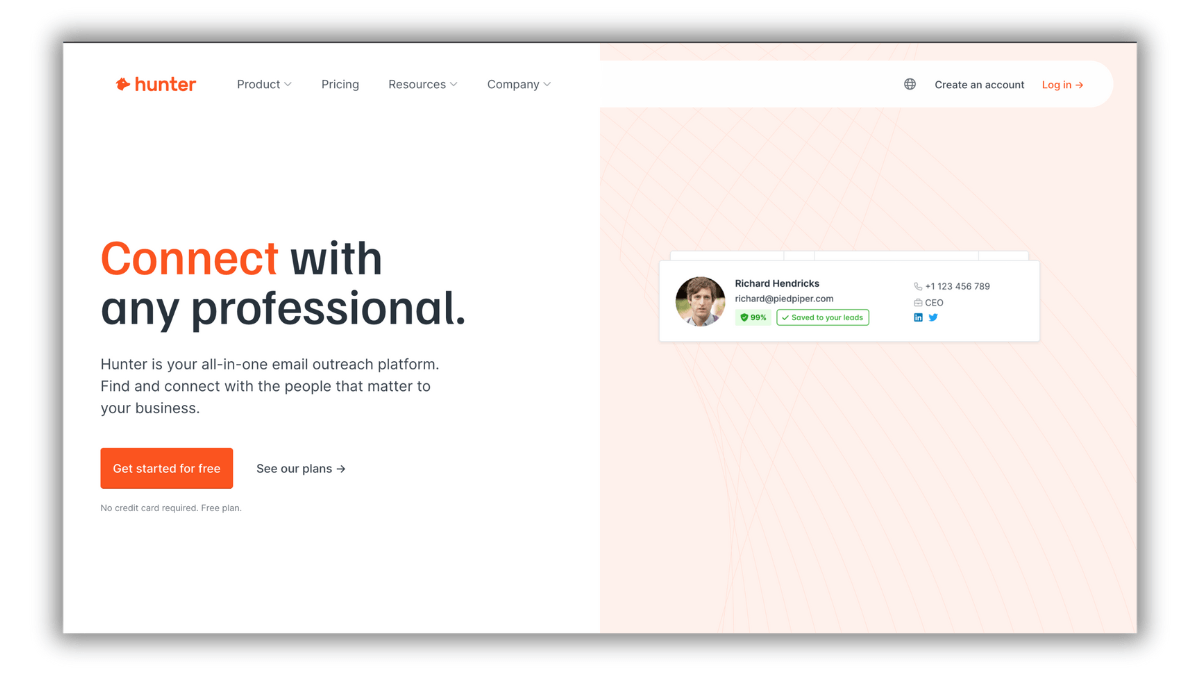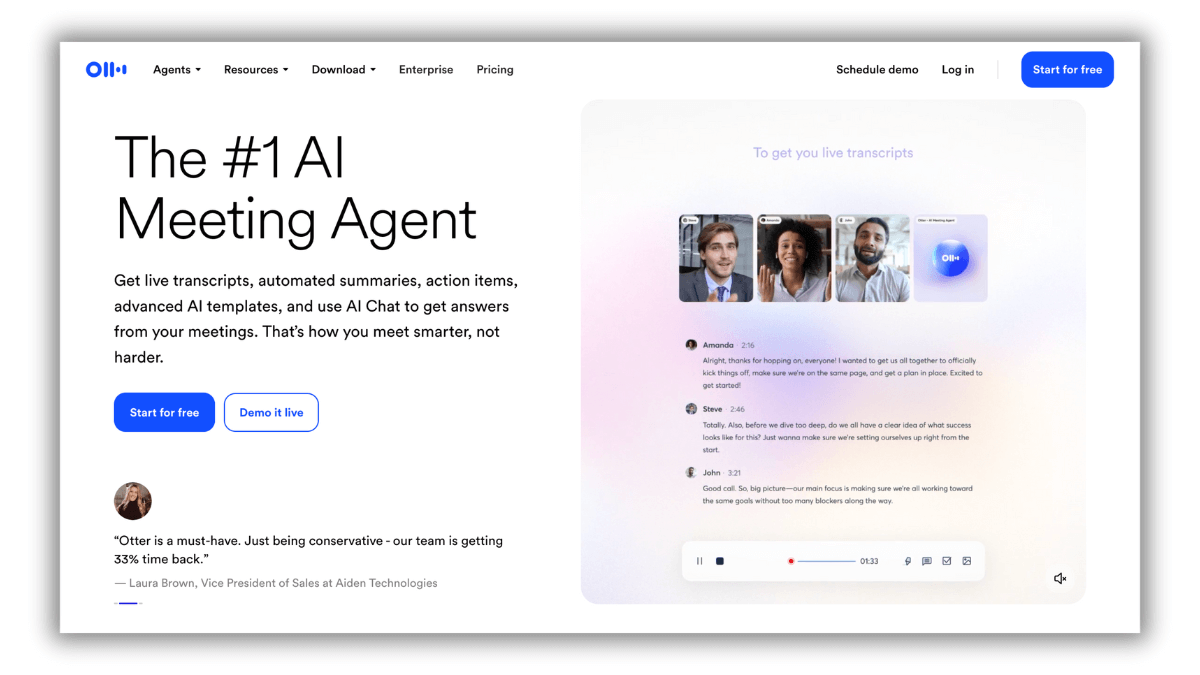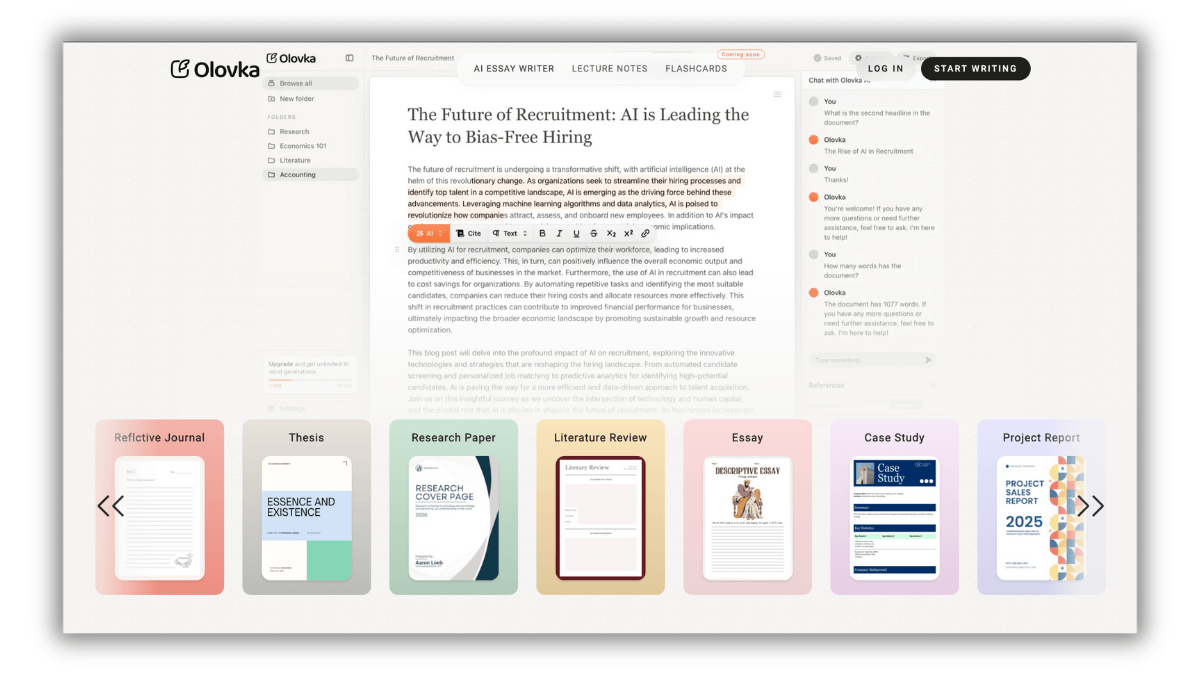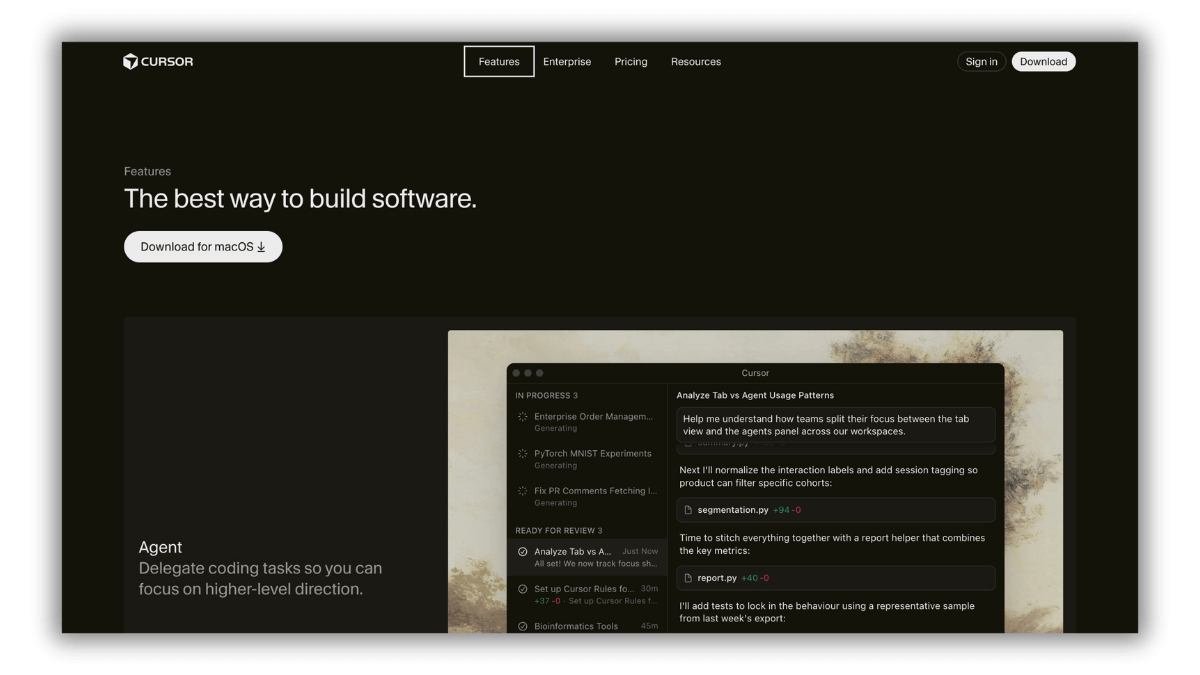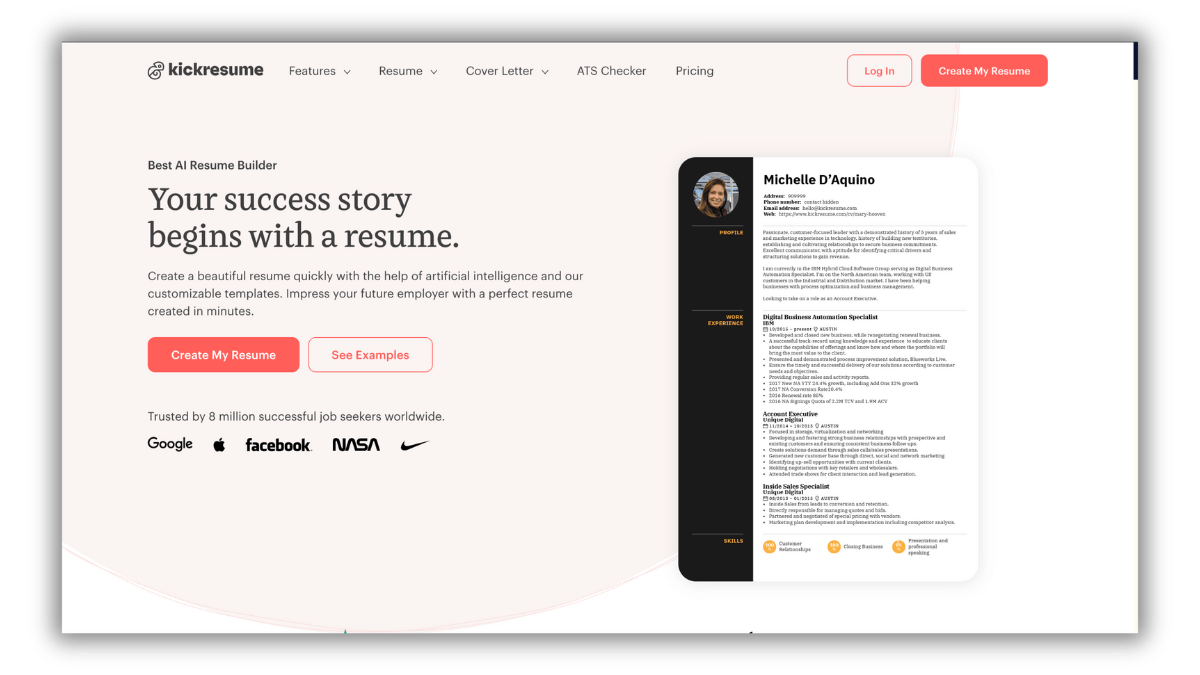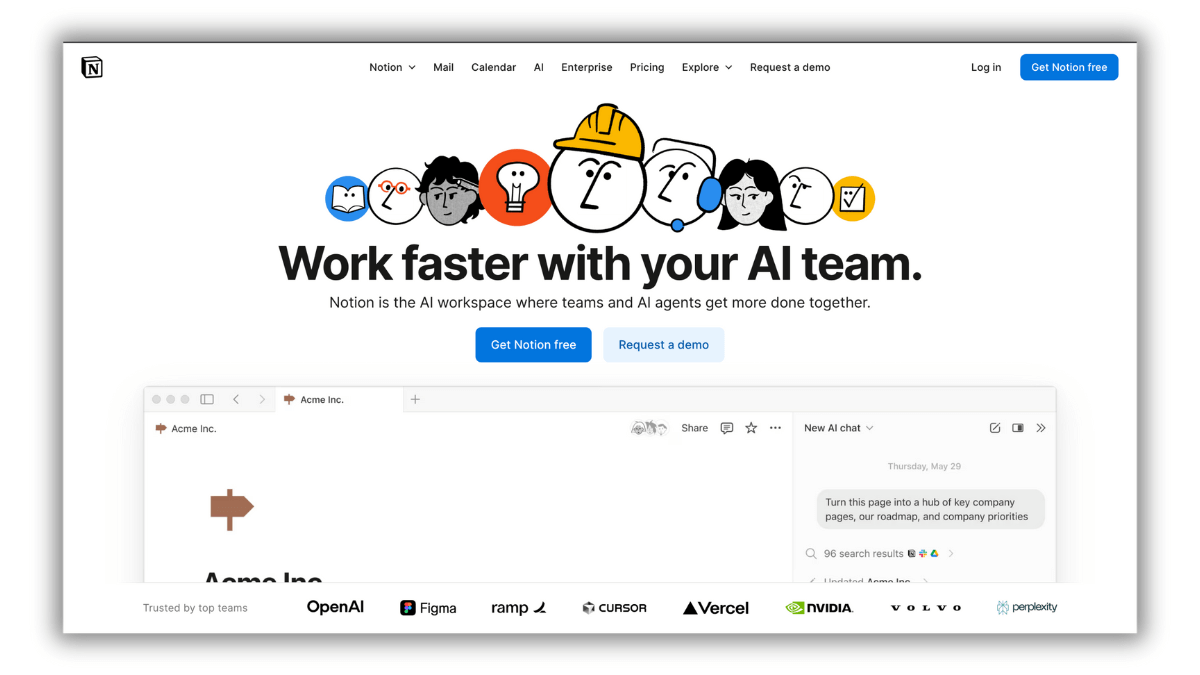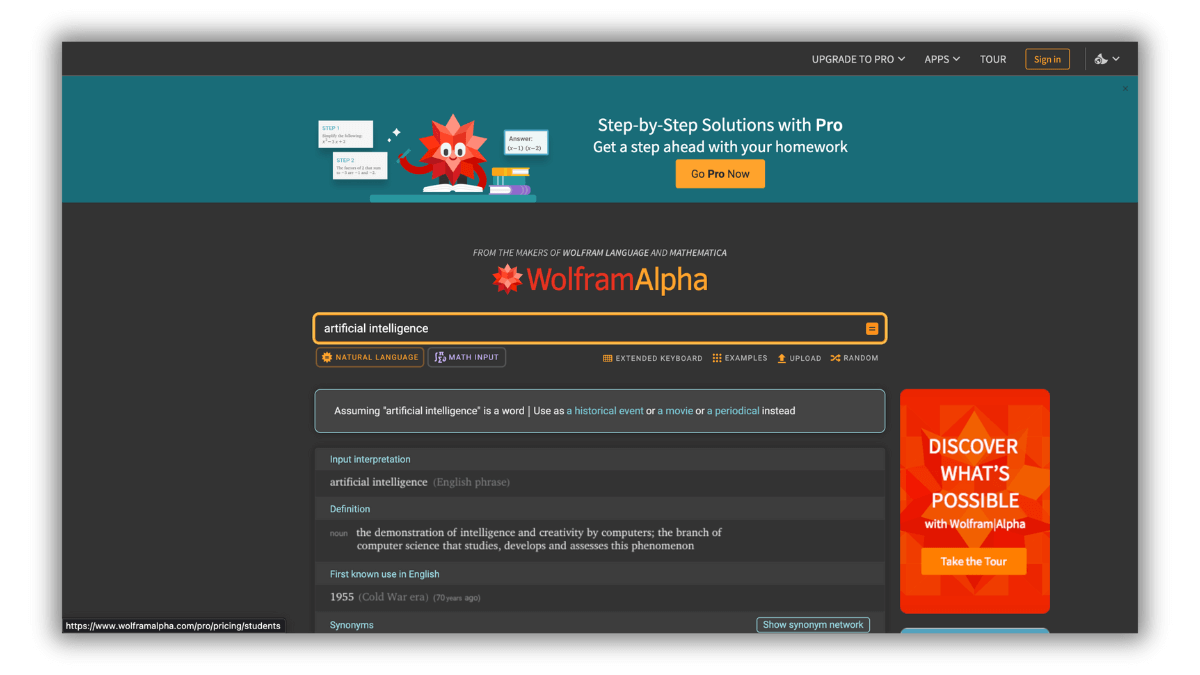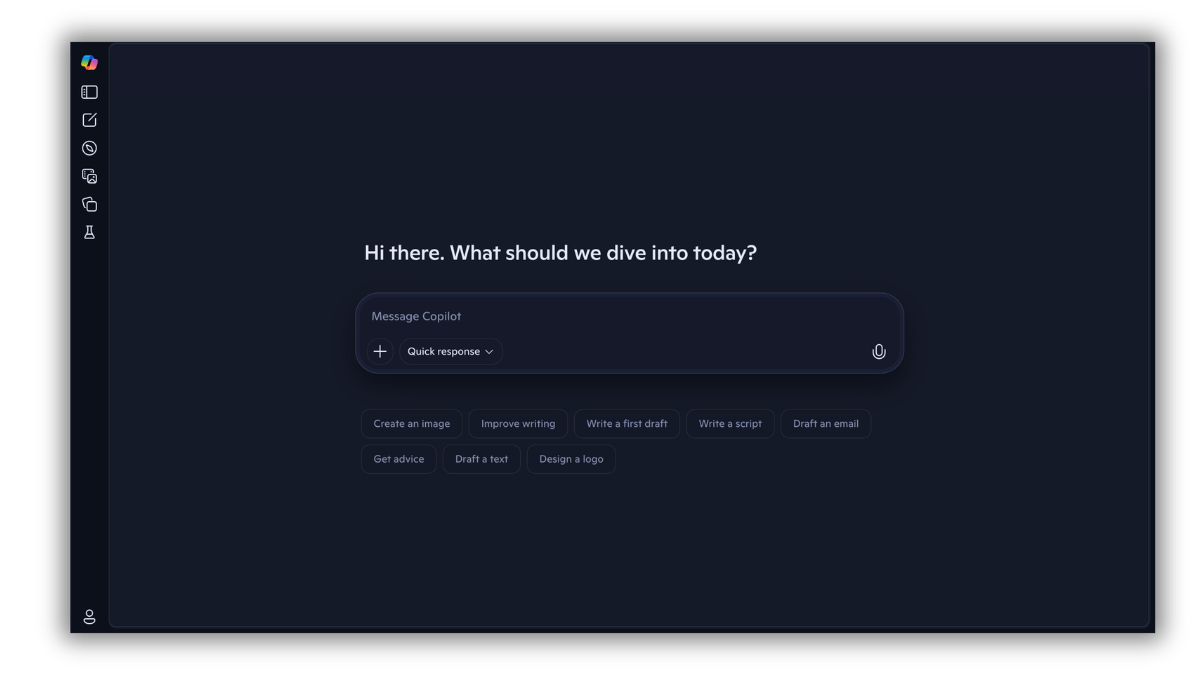22 Best AI Tools for College Students in 2025
Introduction
You have seen the AI hype that is going around a lot. There are lots of AI tools in the market.
Everyone is promoting different types of AI tools every day, making it really confusing which AI tools to choose.
I can understand how confusing it can be as a student. So I have done extensive research and compiled the list of 25 AI tools.
The list contains tools that I have personally used, have positive reviews, and are very popular. Most tools offer a free trial, and some are free, so you can give them a try and see which one fits your needs.
Disclaimer: Academic Integrity and Ethical Use
This article does not promote cheating or plagiarism. All AI tools featured here are recommended solely for educational purposes, to help you enhance your understanding, study effectively, and develop new skills.
Using AI to produce or submit work without permission, or to misrepresent content as your own, is considered academic dishonesty at most colleges and universities and can have serious consequences.
Always check your institution's rules and your instructor’s guidelines before using any AI tool for coursework.
Use these apps only to support your learning, never as shortcuts to complete graded assignments.
List of 25 AI Tools Every College Student Should Know
1) ChatGPT
It is one of the most popular AI tools, or I should say the most popular AI tool, that started the AI revolution.
It offers a variety of features, from coding, where you can generate code for web apps and your other projects, you can also write and debugging your code in their code editor inside ChatGPT.
DALLE 3 can create beautiful images for your projects and assignments.
It also offers video generation, deep research, and a custom GPT option here. You can create and train a custom GPT for your study. You can say it's all in one.
Most of these features are available for free, but there are limits on the free tier.
I have used it premium plan for one year, and it was such a good help, so I would recommend it for writing and editing.
Plans: ChatGPT provides a free plan that provides access to advanced GPT-5 but has limits on message volume, uploads, image generation, deep research, and memory context.
The Plus plan unlocks expanded messaging, faster and enhanced image and video generation, deeper research capabilities, longer memory, project management, and custom GPT creation, allowing you to scale up as needed.
2) Perplexity ai
This is one of my favourite tools on this list because it has so many features specifically for students. Perplixty ai is best for doing deep research for your projects, writing theses, or finding accurate sources because
Perplexity AI is focused on giving you the best and right answers possible.
Some other features that make it one of the top choices for students are perplexity labs, which help you create spreadsheets, images, documents, dashboards, slides, and many more inside the app, only with your research.
Perplexity Spaces can help you organize all your research, chat assets in one place. It can start with the context of all your chats in Spaces, so you don't have to start from scratch.
You can even add documents to give custom instructions to your created space, which can further give you better results.
You can select from different models to which you want the answer. It also offers an AI browser, Comet, that provides AI assistance in your chat and has many more features.
I have personally used Perplexity every day, Pro version, and it's totally worth the price and would definitely recommend it for research.
Plans: Perplexity AI offers a free (Standard) plan with almost unlimited basic searches, search history access, and limited file uploads, but without advanced AI models, image generation, or premium support.
The Pro plan includes practically unlimited Pro searches, advanced AI model access, image and video generation, and priority support.
Specially for students and educators, Perplexity has an Education Pro plan that gives full Pro plan benefits plus 10x more citations in answers, unlimited image uploads, interactive study mode with flashcards and quizzes, extended research access, and an exclusive discounted rate after university verification.
For students wanting to go Pro for free, check out my guide on how to get Perplexity Pro at no cost through education verification and referral programs.
3) Google AI Studio
It is a developer platform where you can try and test different models of Google AI models.
It lets you easily create quizzes from notes, get answers by uploading textbook images, and save time on homework and exams.
Unique features like vibe mode transform text and images into engaging videos, great for presentations or group projects, and offer live AI chat so you can discuss tough topics out loud rather than just reading. It’s designed for students and developers to create AI-powered tools quickly and intuitively, making study and creative work more dynamic and less tedious.
Plans: Google AI Studio offers a free plan ideal for students and developers to experiment with core Gemini models under fair daily limits without needing a credit card.
Paid plans unlock higher usage, advanced features, and cost-saving options like context caching. Google also provides free cloud credits to safely test and scale projects.
4) NotebookLM by Google
Notebook LM is Google’s new AI-powered notebook tool designed to help students and researchers organize their study materials, notes, and research papers in one place.
It uses AI to understand the context of your notes and lets you search, summarize, or get explanations instantly without flipping through tons of pages or files.
You can upload documents, web pages, or your own notes, and Notebook LM will connect ideas, highlight key points, and even help create flashcards, mindmaps, or study guides automatically.
It works as a personal study assistant that remembers your past questions and gives better results over time.
Plans: NotebookLM is free to start for individuals, offering powerful AI features like PDF and document uploads, one-click summaries, and audio overviews using Gemini models.
The Pro plan adds increased limits, premium features, shared team notebooks, usage analytics, and enhanced privacy controls, making it suitable for deeper research and collaborative work.
5) Consensus
Consensus is an AI-powered research assistant designed to help students and professionals quickly find trustworthy answers in scientific research, articles, and studies.
You can simply type your question, and Consensus scans thousands of research papers to give you evidence-based summaries and answers, so you don’t have to dig through endless documents or unreliable web pages on Google Scholar.
It highlights key findings, shows sources, and explains complex science in a beginner-friendly way, which makes it perfect for writing papers, preparing presentations, or staying updated on new discoveries.
I have personally used it and honestly it is one of the best academic research tools, it saved so time that I used to spend on Google Scholar going back and forth.
Plans: Consensus AI provides a free plan with basic, quick search and abstract summaries limited to 10 papers, along with a capped number of Pro and Deep Searches monthly.
The Pro plan offers unlimited Pro Searches, dynamic analysis of full texts, more deep searches, unlimited paper snapshots, and additional features designed for routine and intensive academic research.
6) Mindgrasp
Mindgrasp is an AI-powered learning platform designed specifically for students and professionals who want to study smarter and save time.
You can record your classes directly through the app, and Mindgrasp’s AI will take detailed notes live, so you can focus on listening instead of writing everything down.
Besides live note-taking, you can upload all your course materials like textbooks, syllabus, and study guides, and the AI helps organize and summarize them into easy-to-understand study notes.
It’s perfect for exam prep, review, and keeping everything you need for class in one convenient place.
Plans: Mindgrasp offers a free trial. Paid plans unlock more recordings, increased storage, advanced AI functionalities, and deeper study support, designed to enhance productivity for students and professionals who need comprehensive learning assistance. This pricing structure gives flexibility to start for free and scale up as study needs grow.
7) Grammarly
The most popular writing and editing tool, not only because of its hype but also because of the value it provides, I personally use Grammarly as my writing assistant and have tried both paid and free plans.
I can say that it can help you write better emails, paragraphs, etc. It can be really helpful, especially for ESL students. It has a free plan and a premium plan, so you can try it out.
Plans: Grammarly offers a free plan with basic spelling, grammar, and punctuation checks, along with some limited suggestions for writing.
Their premium plans provides more advanced features like comprehensive grammar and style improvements, tone adjustments, and plagiarism detection.
8) Quillbot
Just like Grammarly, Quillbot is also a very good tool that provides multiple features such as Paraphrasing, grammar check, citation generation, AI detection, and many more.
I have tried both the premium and free plan for Quillbot also and can confidently recommend it.
Plans: Quillbot offers a free plan with limits for paraphrasing up to 125 words and basic grammar checks. Premium plan provides advanced grammar recommendations, unlimited paraphrasing, and many more.
9) Beautiful AI
Beautiful.ai is a super handy AI-powered presentation maker that’s perfect for students who need to put together slick, polished slides fast without wasting hours on design.
You can just type in your ideas or prompts, and the AI instantly drafts slides for you, handling layouts, fonts, colors, and spacing automatically so every slide looks professional and clean without any design skills needed.
It’s fantastic if you hate PowerPoint or Google Slides, because beautiful.ai’s smart slides and templates do most of the work, letting you focus on what you want to say instead of how it looks.
You can upload your own images, logos, and videos, or use their huge library of icons and stock photos.
It even lets teams collaborate easily with shared access and live feedback inside the platform, which is awesome for group projects or presentations.
Plans: It offers a free 14-day trial where you can try all the AI features with no limits, so you can create as many presentations as you want.
10) Gamma
Gamma.app is another AI-powered presentation and document builder that makes creating stunning slides and reports super quick and easy.
It’s popular with students and professionals because it takes your raw ideas or content and turns them into polished, dynamic presentations or docs in minutes, complete with smart layouts, animations, and design elements that usually require hours of manual effort.
You just add your text, and Gamma’s AI suggests organized slide decks, ready-to-go templates, and can even pull in images and graphics to jazz up your presentation.
It automatically handles the design, so you don’t have to worry about fonts, colors, or spacing. Plus, it supports collaborative editing, so teams can work on slides together in real-time.
Plans: Gamma AI offers a free plan suitable for simple projects, including limited AI creations, basic presentations, document and website creation, and PDF/PPTX imports and exports.
The Plus plan provides unlimited AI creations, removes branding, provides more monthly credits, and includes advanced AI image models and expanded card creation per prompt for users needing greater creative flexibility.
11) DeepSeek
DeepSeek AI is an open-source AI tool. It was a viral sensation at the beginning of 2025. It’s totally free to use and actually crazy powerful for study stuff and writing.
You can chat with it for generating ideas for your research, get it to explain homework topics, or help fix your essays and projects.
Just paste an article or notes, and DeepSeek will summarize it for you, or break down confusing stuff from your textbooks, which is perfect during exams or when you get stuck on a hard topic.
It is really powerful for coding problems(debugging) and data analysis if you’re into math, stats, or computer science.
Lots of people don't talk about it anymore and don’t even recommend it, but since it's free for all main AI chat features, and doesn’t lock stuff behind big paywalls.
I use it on a regular basis, and it provides really good answers.
There are high usage limits, plus you get access to the latest models and massive text handling without paying, much cheaper and more open than a lot of other AI chatbots.
Plans: DeepSeek AI is a completely free tool, offering powerful AI chat and study assistance with no paid tiers or limits on main features.
12) Qwen ai
Qwen AI, another great free tool, is a next-gen AI chat tool by Alibaba Cloud.
It is fast, smart, and can do a bunch of stuff all in one place. You can chat with it to get help on essays, research, coding problems, or just brainstorm ideas when stuck.
It’s also great for summarizing articles, generating creative content, or even making study notes that actually make sense.
Qwen AI is the multimodal feature where you can upload images or screenshots and ask questions about them, perfect if you wanna get help analyzing graphs, charts, or even solving math problems that are hard to type out.
Plus, it supports multiple languages, so it’s handy whether you’re learning a new language or working with foreign texts. It also provides image and video generation options.
I have started using it and it's pretty good as it's free for all.
Plans: Just like Deepseek AI, Qwen AI is also completely free, with multimodal abilities like image and screenshot analysis, along with language support and creative content generation, all accessible without cost.
13) Hunter io
It is one of those online AI tools that makes finding emails and contacts for students very easy. You can look up and check emails from the name or website of a company or college, which is super helpful for networking, emailing professors, or finding recruiters for jobs and stuff.
You can just type in the name of a person or the site (like your uni or a company).
Hunter.io checks if the email works before you even send, so you don’t waste your time with a bunch of undelivered emails.
Students like using this for reaching out to teachers, making new contacts for projects or internships, organizing lists for clubs, and saving time searching or guessing emails.
Plans: It has a free plan that includes limited monthly credits, basic B2B search filters, one connected email account, and standard support.
The paid Starter plan expands credits, adds auto-verification, lead enrichment, multiple email connections, an AI writing assistant, and priority support for more robust outreach
14) Otter ai
Otter AI is basically your personal notetaker and AI meeting buddy that joins your classes, meetings, or group calls and just does all the typing and organizing for you.
You send it to a Zoom, Google Meet, or Teams call, and Otter records everything people say, then turns the talking into notes, easy-to-understand summaries, and even splits who said what, so you don’t miss details (way better than trying to type everything in class or during an interview).
Otter does a lot of work behind the scenes, like making action item lists from meetings, catching important info and quotes so you don’t have to listen again or scroll back through an hour of audio.
You can ask Otter AI chat questions about past meetings, and it’ll find answers right from your transcripts, or use it to draft emails and reports from what people talked about.
You can also sync it up with a calendar to auto-join calls or upload your own files and instantly get a full transcript or summary helps a lot if you’re busy, miss a class, or just want all your notes in one place.
Plans: Otter AI offers a free Basic plan perfect for trying out live transcription, speaker identification, and AI chat integrations with major video platforms, limited to 300 transcription minutes per month and a few audio/video imports.
The Pro plan has higher transcription minutes, advanced AI workflows, unlimited storage, enhanced meeting tools, and team collaboration features, ideal for individuals and small teams who need more extensive meeting support.
15) Olovka
It helps students to write better quality essays, up to 10x faster, by guiding their writing with targeted suggestions, not generating content for them.
It is not only for writing it also helps you in learning. It can turn your essays into quizzes for active learning. It also supports research, note-taking, and transcription in real time.
Plans: Olovka offers a free plan that includes limited use of up to 10,000 AI words, basic quiz generation, AI autocomplete, and citation features.
Premium plan provides unlimited AI words, quiz generation, lecture notes, and priority support, along with access to the latest features.
16) Cursor AI
Cursor is the ultimate AI coding assistant that helps students and developers write, understand, and debug code way faster.
It can integrate with your code editor or GitHub and uses advanced AI models from OpenAI, anthropic, gemini, and more to predict your next lines, suggest fixes, and even understand complex codebases so you don’t have to waste time googling or reading docs.
It can be really useful if you’re learning programming or building projects because it acts like a smart assistant who knows your entire codebase and can review your pull requests, help with test cases, or generate new code based on your instructions.
The cursor also supports multiple programming languages and frameworks, and continuously improves with your feedback.
Plans: Cursor AI offers a free plan with a one-week Pro trial with limited agent requests and tab completions, suitable for casual or initial users.
The Pro plan, priced monthly, includes extended agent limits, unlimited tab completions, background agents, and maximum context window support for users needing more robust coding assistance.
Higher tiers add even more usage and features, while business plans provide team management and enterprise-grade controls.
17) ChatPDF
ChatPDF is an AI tool made for students, researchers, and professionals who want to get straight to the point in any PDF or document.
You just need to upload your PDF, PowerPoint, Word doc, or text files, and ChatPDF instantly reads them and lets you ask questions or get summaries.
It even gives you citations so you can check where the info came from, which is great for writing papers or presentations.
ChatPDF keeps everything secure and private, with encryption, and allows you to organize your docs into folders, chat with multiple files at once, and even translate documents or questions into different languages. It works on any device with a browser, so you can study on the go from your phone or laptop.
Plans: ChatPDF offers a free plan that allows users to analyze up to 2 documents per day with core AI-powered document chat features, including multilingual support, document organization, and smart insights with citations.
Plus plan provides unlimited document analysis and access to advanced features like multi-document chats, saved history, and priority support, allowing seamless research and study across multiple documents.
18) kickResume
KickResume is a super easy-to-use online tool for building resumes and cover letters that actually looks professional.
It is popular with students and job seekers because it offers tons of ready-made templates, pre-written phrases, and tips to create eye-catching resumes.
Plans: Kickresume offers a free plan with basic resume and cover letter templates, a single website template, and access to a large library of pre-written phrases and resume examples, perfect for simple job applications.
The paid monthly plan provides 40 templates, an AI writer, ATS resume checker, LinkedIn import, personal website templates, and priority support, providing a comprehensive toolkit for professional job seekers aiming to stand out.
19) Notion AI
Notion AI is an all-in-one smart workspace assistant that helps students, teams, and professionals work faster by combining note-taking, document creation, research, and task automation all in one place.
It integrates directly into your existing Notion workspace, so you can generate, edit, summarize, or translate texts without jumping between apps.
It’s great for organizing study materials, automating meeting notes, creating detailed reports, and even autofilling data across big projects.
Plans: Notion AI offers a free plan for individuals to manage personal projects with core productivity features and a free trial of Notion AI.
The Plus plan adds unlimited collaboration, file uploads, charts, custom forms, sites, and basic integrations, enabling more robust teamwork and project management with AI assistance.
20) Paperpal
Paperpal is an AI-powered academic writing assistant made for students, researchers, and academics who want to improve their writing quality, research faster, and avoid plagiarism.
It offers real-time grammar checks, language improvements, and paraphrasing that keep your unique style while making your papers clear and professional.
It pulls answers from millions of research articles and helps you cite them correctly in thousands of formats, which saves tons of time during literature review and writing.
Paperpal also includes a plagiarism checker and submission checks to make sure your work meets academic standards before you submit.
Plans: Paperpal offers a free plan with monthly limits on language editing suggestions, writing feature uses, plagiarism checks, and basic AI chat with PDFs, ideal for students starting to enhance academic writing.
Paid plan unlocks unlimited editing and research features, advanced AI chat, detailed plagiarism reports, and journal submission checks, providing comprehensive support for serious academic writing needs.
21) Wolfram ai
Wolfram Alpha is a computational knowledge engine that provides precise answers to factual queries by performing calculations on curated data, rather than searching the web.
It uses the Wolfram Language, enabling users to input natural language questions which the system translates into formal computations to generate detailed results with numeric values, plots, and diagrams.
It excels in areas such as mathematics, science, finance, and geography by offering step-by-step solutions, expert-level factual answers, and powerful data analysis through a combination of symbolic computation and an expertly curated knowledge base.
This makes it a valuable tool for students, researchers, professionals, and anyone needing accurate, data-driven insights.
Wolfram Alpha continuously evolves with advancements in natural language processing and integrates broader data sets, expanding its role in education and professional fields.
Plans: Wolfram Alpha offers a free Basic plan that provides access to core features without step-by-step solutions. The Pro plan unlocks advanced features, including step-by-step solutions, extended computation time, image and data analysis, and access to specialized calculators.
22) Microsoft copilot
Microsoft Copilot is an AI assistant built right into Microsoft 365 apps like Word, Excel, PowerPoint, and Outlook, designed to help students and professionals get more done faster.
It uses advanced AI to help you write, summarize, analyze data, create presentations, and manage emails without switching tools or losing focus.
Plans: Microsoft Copilot is integrated into Microsoft 365 apps and typically requires a subscription to Microsoft 365, which includes access to Copilot features across Word, Excel, PowerPoint, and Outlook.
Pricing is bundled into Microsoft 365 plans for individuals, families, and businesses, offering AI-powered productivity tools as part of the overall subscription.
Final Thoughts
These AI tools can help you take your learning to the next level by doing most of the heavy-lifting tasks so that you can spend your maximum time on the topic that is more important.
Most of these tools offer free plans or trials, so try a few out and see which is best for you.
If you like this post and find it helpful, I would encourage you to share it with your friends who you might think can benefit from it, also because there are so many things that college/university students have to manage, so it might help in taking some of the burden off.
FAQ
Q1. How can I avoid plagiarism when using AI tools?
Never ever copy-paste AI output for your assignments. Always use it for inspiration and put things in your own words, and give proper credit to any sources you use.
Before submitting, run your work through plagiarism checkers like Quillbot to be safe.
Q2. What if my professor or college bans AI tools?
Stick to your school’s rules and policies. If you’re unsure what’s allowed, just ask your professor. Using banned tools risks your academic record, so it’s best to be honest and clear upfront.
Q3. What’s the best way to pick the right AI tool for me?
Just see what you need and choose the tools based on it, you don't need to use all of these. Even one or 2 tools can give you maximum productivity. Try free versions to get a feel for them, compare a couple, and read reviews.
Q4. Can I use AI tools for group projects or presentations?
Absolutely, AI can help you brainstorm ideas, organize content, design slides, code, and summarize research. Just make sure your whole team and the instructor agree on using them, and always credit AI when it contributes.